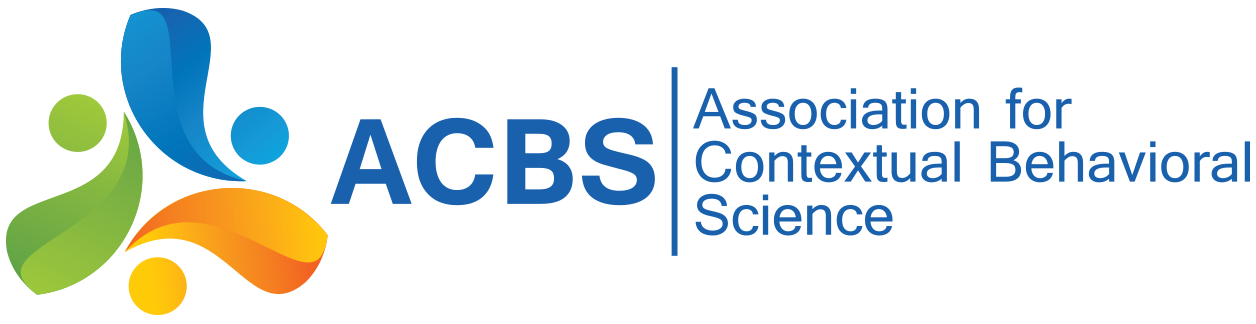If you have difficulty finding your state in “State” drop-down menu, please consult the instructions below.
A glitch sometimes occurs where you the appropriate states for your country will not appear in the menu. In order to correct this, please follow these instructions:
1) Log in with your username and password.
2) Click on your username in the upper left corner, where it says “Hello Your Name!”
3) Click “Edit”
4) Click “Contact Information”
5) Scroll down the page to view information which you can change.
6) First change your country to something other than your own country,
7) Then, change it back to your actual country.
8) When you change it back to our actual country, appropriate state options should appear.
9) Select the appropraite state option
10) Click “save” at the bottom of the page.