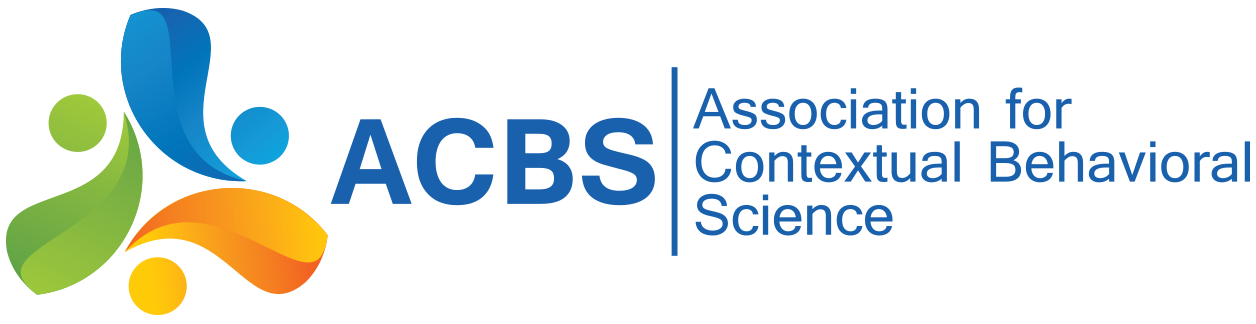ACBS now has an interface that Chapter officers can use to view and update the membership in your group(s). With this new system, designated Chapter administrators (officers/leaders of each group) are able to access their membership records (based on those who have clicked "member" or "desired" member for your group through the ACBS membership join/renewal form) at any time. Chapters administrators are able to download their member lists at any time and update records themselves. (Moving people from "desired" to "member" of your group.) This new process also allows for there to be more than one "administrator" per group (if requested) for the membership updating/downloading access.
The step by step detailed instructions are attached below. We require that you must read the whole instruction document BEFORE utilizing the new system. This is because any changes that you make will be permanent to the live data.
Also, most of the Chaptershave more than one administrator that can make changes in this new system, so please make sure to coordinate with one another to make sure accurate membership records for your Chapter are kept.
Please note that the individuals that appear as members or desired members on the page are based on our website records when someone joins or renews their ACBS membership. This does not include those people who joined your group through any other method (emailing the group contact person and requesting to join, filling out the membership form on your group webpage (if applicable), etc.). If an individual wants to join your group but is not listed on your membership interface in the website, please direct them to the instructions here to update their profile.
Go here for a brief video on how to use it.
If you have any questions, please feel free to contact ACBS at support@contextualscience.org.