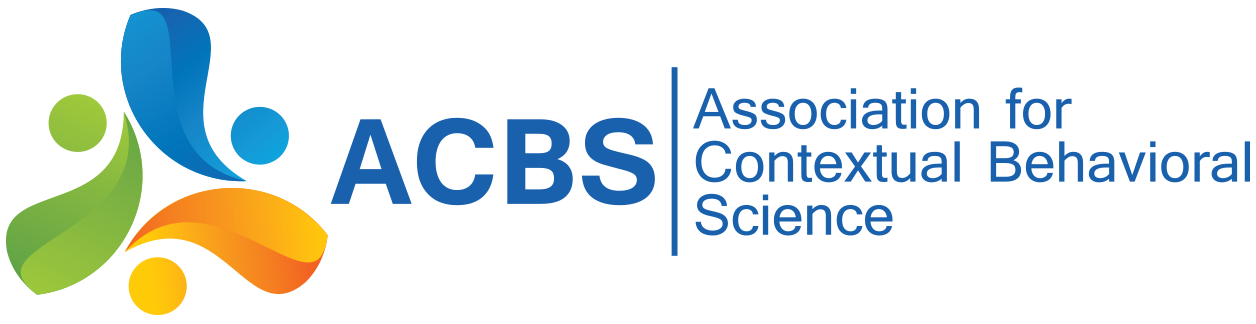How do I change my “Find a Practitioner” directory information?
- Login to the site.
Click on the Dashboard link on the top right left of the screen.
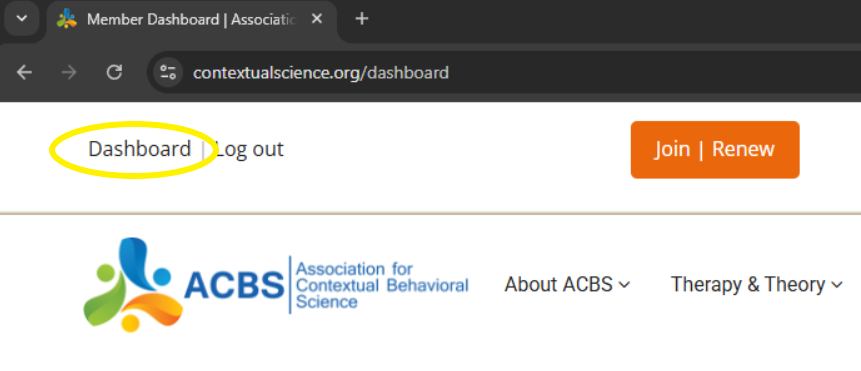
- Select "Contact Details", "Professional Details", or "Demographic Details" from the "My Account" menu on the left.
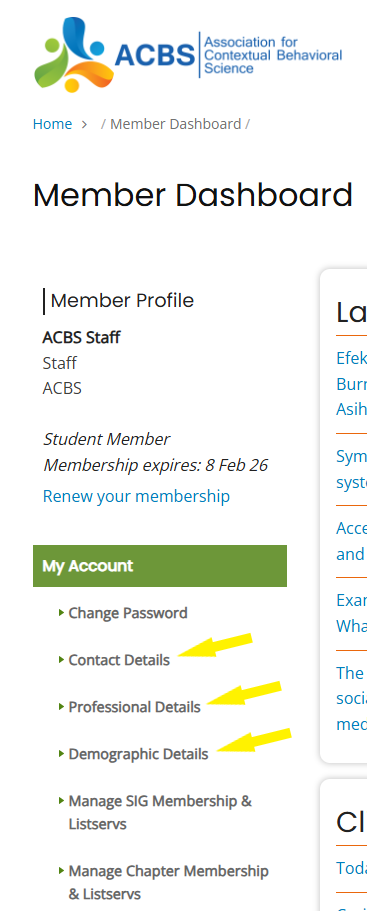
- Be sure to click “Save” at the bottom of each page to save your changes.
Note: Checking “Yes” in the “ACT/CBS Practitioner” box displays your information in the therapist directory. If you uncheck this box, you will be removed from the directory. In order to be listed as a practitioner in our directory, you must have a current professional ACBS membership, as well as the appropriate information in your profile.