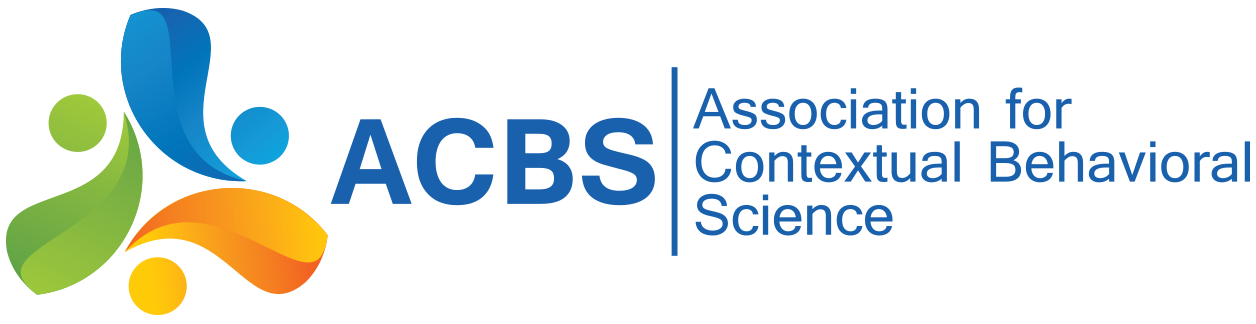In order to do this you will need to be logged into the website as a member of ACBS. Also, you can only attach files to pages you have created. If you have a file which would go nicely on a page you did not create, please contact the website staff here.
1. Towards the bottom of the page, click the "Choose Files" button.
2. A box should appear that will allow you to browse your computer folders for the proper attachment. All formats are allowed, but we recommend uploading your attachment as either a Word document or .pdf for ease of use by the most members. Choose your document.
3. Click Attach after you have chosen your file (otherwise). The site will show a bar indicating it is uploading the document. Once it is completed, it will show your attachment and the Display box will be checked.
4. Now you can finish your page by clicking Save at the bottom of the page and your child page and attachment should appear. You can also click Preview before you submit the page to see how it looks, but don’t forget to click SUBMIT to submit your page to the site.