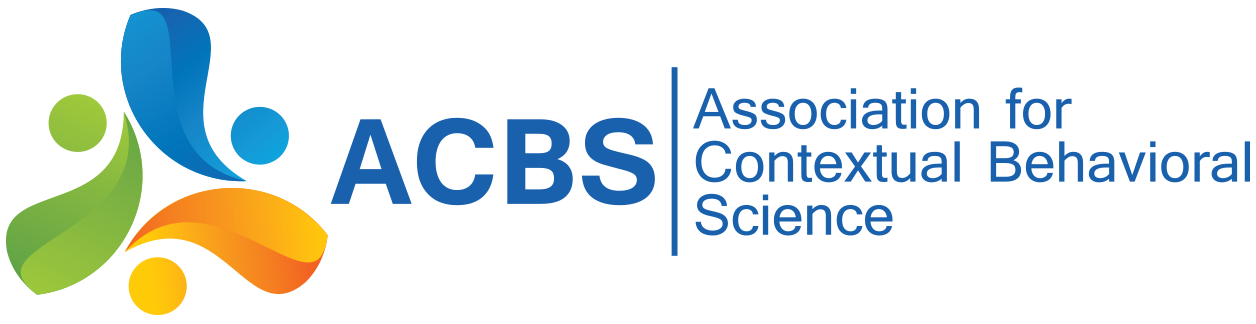Step 1: Go to the following link: https://www.dcurooms.com/
Step 2: Click "Book Now" in the top, right hand corner.
Step 3: Enter your arrival and departure dates and the promo code "ACBS2019".
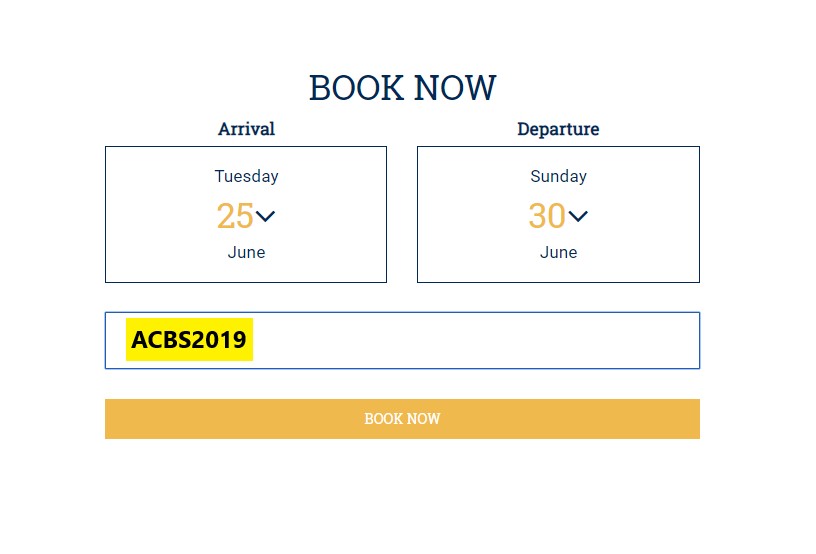
Step 4: Select the type(s) and number of rooms you need and click "Continue".
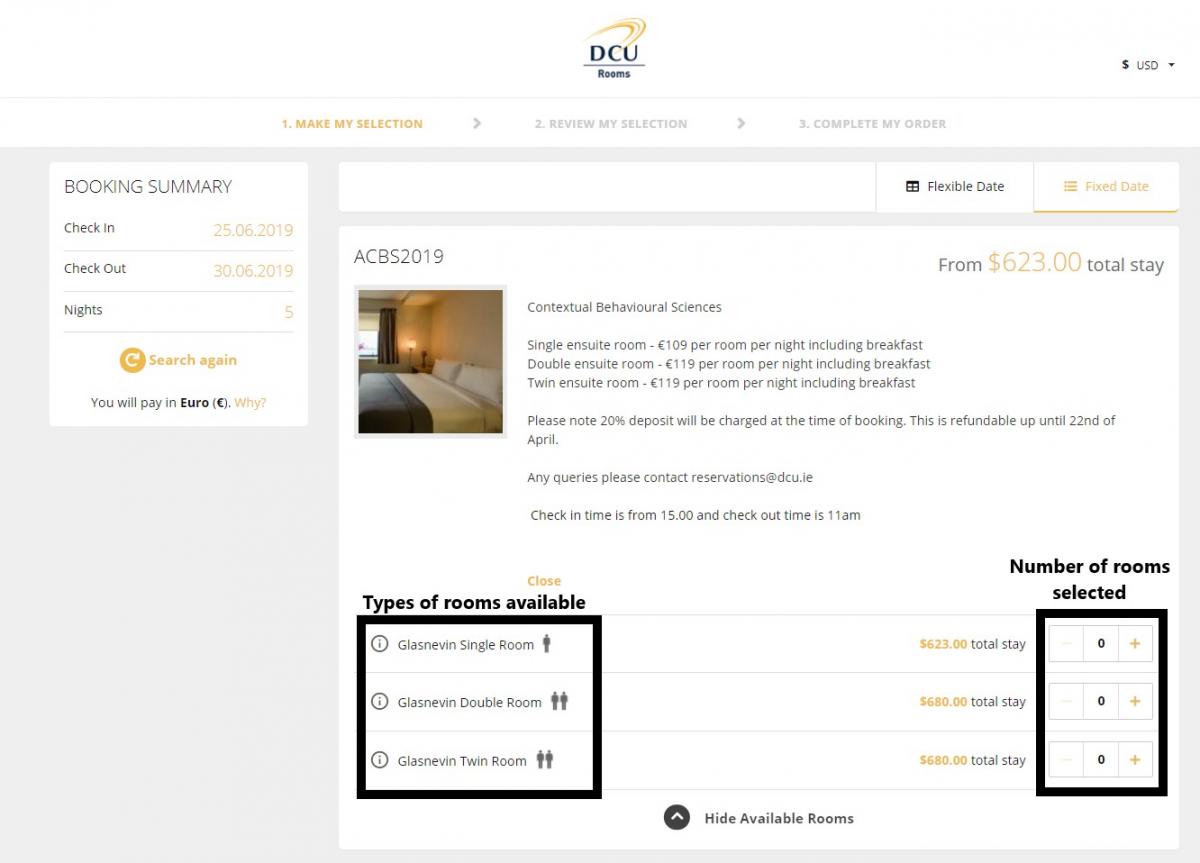
- Glasnevin Single Room (1 person): Basic en-suite single bedroom. Each guest room offers complimentary Wi-Fi, work desk, tea & coffee making facilities and access to shared living space.
- Glasnevin Double Room (2 people): Basic en-suite room. This room is available as Double. Each guest room offers complimentary Wi-Fi, work desk, tea & coffee making facilities and access to shared living space.
- Glasnevin Twin Room (2 people): Basic en-suite rooms with two single beds or two single rooms side by side. Each guest room offers complimentary Wi-Fi, work desk, tea & coffee making facilities and access to shared living space.
Step 5: Enter guest details and click "Continue to Personal Details"
Step 6: Finish entering your personal details and click "Confirm Booking"