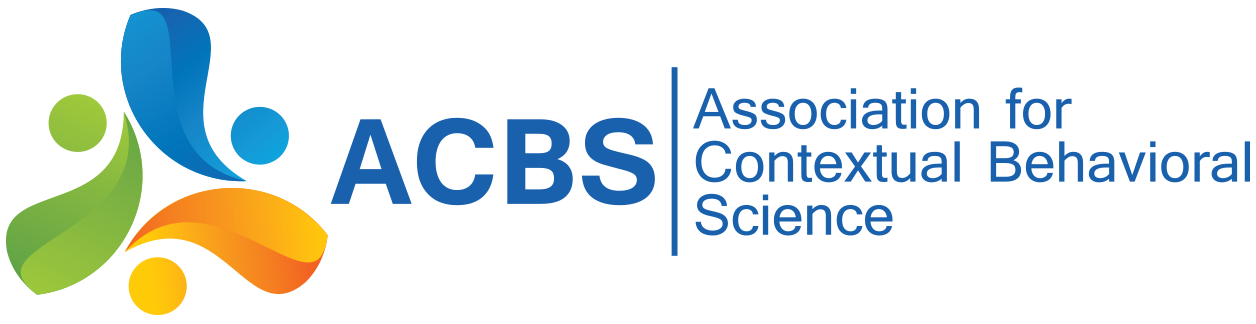You can post a message to the listserv by sending an email message directly to: [email protected]
To respond to a message thread you can hit "reply" from your email. From inside the ACBS website it is "add comment". (They are the same thing. In the website though it does prompt you to enter the subject line if you do "add comment".)
To contact only the individual that has sent a message (backchannel) you can usually click on his/her email address at the top of the message, or just see the "from" email address, and copy and paste that into a new message. (This depends if you're receiving individual emails or digest, and also who you're email is through (gmail, hotmail, yahoo, etc.). Each acts a little differently.)
If you are receiving the listserv emails as Daily Digest it works much better if you "reply/comment" on posts from within the ACBS website, otherwise subject lines change, and threads become unlinked.
How do you get to the post to "reply" to it? Open your Daily Digest email, click on the title of the thread and it will open in the ACBS website (if you're logged in). Then scroll to the bottom of the page and click the small blue "reply" at the bottom to add your reply to that thread.