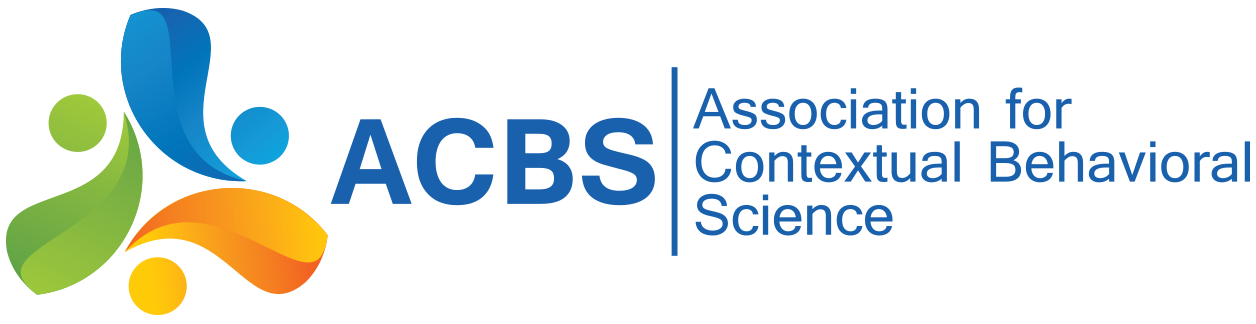INSTRUCTIONS FOR INSTALLING THE CONFERENCE APP
- Go to your phone's app store. Search for Yapp. Install Yapp on your phone.
- Open the Yapp app
- Click on "Add an Existing Yapp"
- Type ACBS in the box that says Enter Yapp Id and click "Go" or "Enter"
- The ACBS World Conference logo will appear on your screen. Click on the logo and the app will open.
HOW TO USE THE CONFERENCE APP
Click on the upper left corner and a drop down menu will appear. This app contains the following information:
- Daily Schedule
- Tracks
- Venue Maps
- Poster Sessions
- People
- SIGs
- Chapters
- Affiliates
MY SCHEDULE
This app also has the "My Schedule" feature. If you find a session that you want to attend, scroll to the bottom of the session description and click on "Add Event to My Schedule." You can access your personal schedule by clicking on the calendar/star icon in the upper right corner of the schedule screen.