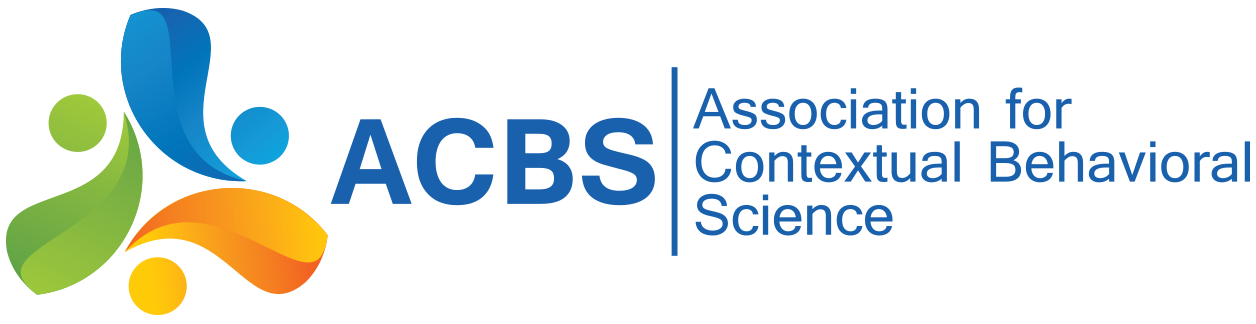For over 10 years the ACT and RFT listservs were managed using the Yahoo Groups system. In Summer/Fall of 2013 these listservs were transitioned to the ACBS website so they could be more efficiently managed.
To be extra careful about preserving this history ACBS has produced downloadable versions of the message histories prior to the Summer/Fall of 2013.
The archiving of listservs such as these can easily produce file sizes which are unmanageably large. To see why, consider that each email sent in a discussion contains within it each previous message in that discussion -- including some very long email signatures from our beloved members. This volume of text excludes a number of familiar file types (e.g., pdfs, html documents). The ACBS staff found an alternative solution which requires a little bit of explanation.
If you are logged into this website as a current ACBS member you will see several compressed (zip) files attached to this page. Each is labeled for the listserv history it contains (ACT or RFT).
If you download one of these files, you will find it contains an excel file and a .mbd file. The two file types are included since while most people can open excel files, not everyone can open .mbd files. Both of these files contain the same information -- a complete listserv history. Each row in the file contains a different message, with each column containing different information about that message (e.g., date, sender, content). Unfortunately the emails are difficult to read since they contain html code, which cannot be read in excel. There is a way around this, however, described below.
The .mbd files can be opened with a program called Microsoft Access, which is included with many Microsoft Office packages. The .mbd files offer a distinct advantage over the excel files in that they can also be opened using a program specifically designed for listserv archiving. That program can be downloaded here for a small fee. The benefit offered by this program is that it will remove the html coding from the text of the messages making them easier to read, and allow users to browse the messages in a more user-friendly format.