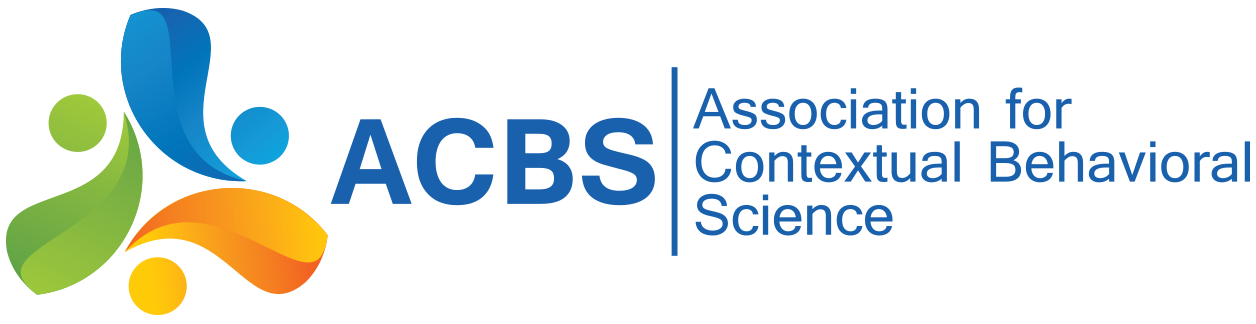Individuals with basic site membership can contribute to the discussion forums by following the appropriate links in that section of the site.
Only paid members of the Association for Contextual Behavioral Science can upload new content to the site:
- If you just want to comment on existing content, simply click on the "add new comment" link at the bottom of the page or click on the "reply" link next to an existing comment. Your comment or reply will then appear at the bottom of that page.
- If you want contribute new content, you have two choices. First, you can locate where your content fits most logically. For example, if you want to create a page that describes your academic training program in ACT, you would click on the main Training link, then Academic Training & Research Labs. At the bottom of the Academic Training page, you could click on the "add child page" link to create a new page for your program. Alternatively, you can just click on the "create content" link that appears on the right side of your screen (below your username). From there you can choose the type of content you want to create and place it in the site hierarchy appropriately using the "outline" drop-down menu.
And that's it! Additional prompts and instructions are provided on most of the content creation pages. Don't worry too much about messing anything up -- the site editors can also go back and correct any mistakes you made. Also, you will be able to edit any content you create any time you wish! Just return to the page and click on the "Edit" tab at the top. If you have questions about contributing content to the site, please do not hesitate to contact the ContextualScience.org webmaster.