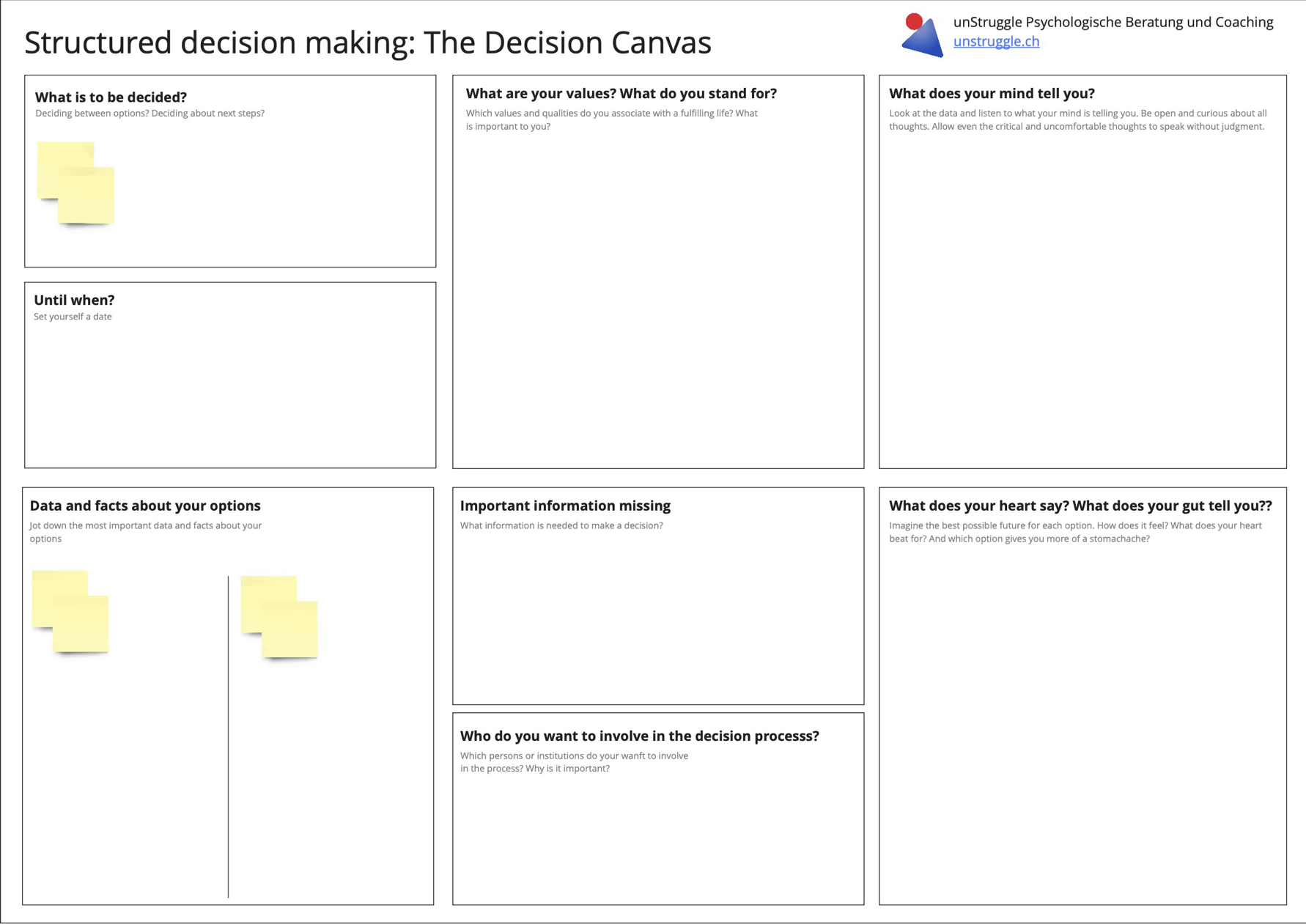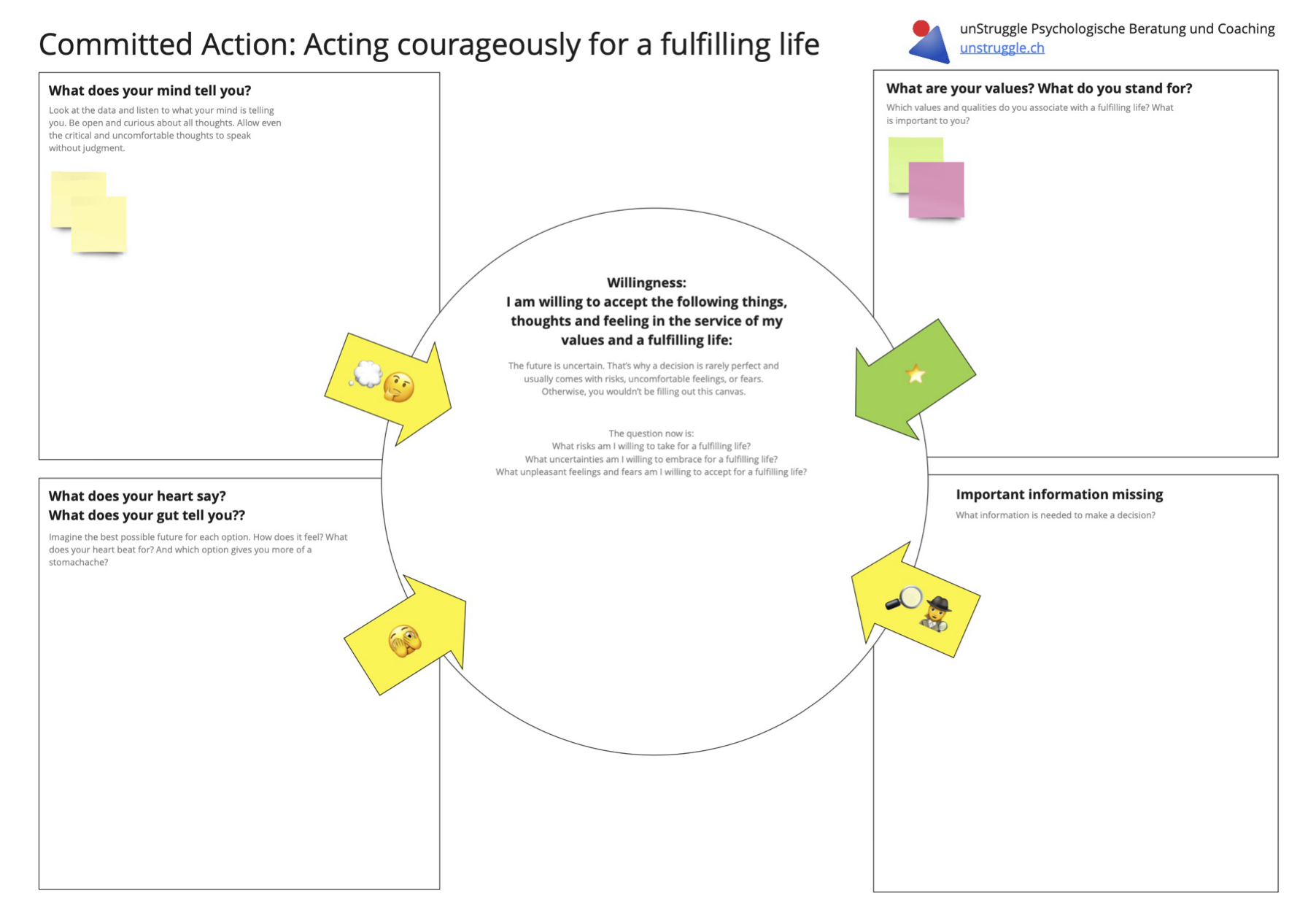Support Materials and Worksheets
Support Materials and WorksheetsThis section is for ACBS members to share their support materials and worksheets.
ACT brief handouts for clients
ACT brief handouts for clientsI've put together a few handouts for students at the University of New South Wales, Australia. Whilst they were originally designed with students in mind the content is relevant for older adolescents to adults. Topics include: stress and anxiety, low mood / depression, relationships, mindfulness meditation, healthy lifestyle / choices with awareness, "getting unhooked from difficult thoughts" and writing oneself a letter from the future. They are intended as a brief reminder of workshop material (or session discussions) or to be used as a stand alone summary of skills. Feel free to share as appropriate.
ACT Change Plan
ACT Change PlanThis form is a way to list values, things that can't change, and things the client is willing to commit to. This is good early in treatment (when the client is coming with the intent to "get rid of" something.
Decision Canvas
Decision Canvas
The Decision Canvas guides you in a structured way through a difficult professional or personal decision and makes room for thoughts, feelings, values and commited action during the decision process.
The Canvas may help ask the right questions: What do you want to decide? What are the facts? What does reason say? What do your heart and gut feelings say? And very importantly in ACT: Let your personal values guide you in your decision. They will help you let go of lost options and support commited action in the presence of uncertainty and unwanted feelings.
As always with canvases: they are just a starting point, an inspiration. Adjust the canvas to suit your needs.
Englisch version: https://miro.com/miroverse/decision-canvas/?social=copy-link
German version: https://miro.com/miroverse/entscheidungs-canvas/?social=copy-link
Downloadable PDFs and instructions see here: https://unstruggle.ch/unstruggle/the-decision-canvas/
Defusion Worksheets for Clients
Defusion Worksheets for ClientsSeveral members have shared Defusion worksheets to use with clients.
From Amy S. House, Ph.D. - I made up this defusion worksheet and wanted to share. I’m sure there are other similar ones out there but I couldn’t find just what I wanted so I made this. The worksheet walks clients through just a few well-known defusion strategies, with some self-compassionate perspective taking thrown in. I hope the worksheet will be helpful for some of you and your clients.
Amy's Worksheet "Noticing and Working with thoughts" is attached below.
Bartosz Kleszcz has translated Amy's worksheet into Polish. This translated version is also attached below.
Lior Gilad has translated Amy's worksheet into Hebrew. This translated version is also attached below.
Debbie Sorensen, Ph.D. shared - "I have also struggled to find a thought awareness worksheet that was exactly what I wanted before - and have created one myself, too. I'm attaching it here...in case it's helpful to anyone who wants to draw from multiple versions." Debbie's worksheet is attached as both a word and pdf document below.
FACE-COVID resource from Russ Harris
FACE-COVID resource from Russ HarrisYouTube animation of FACE COVID:
https://www.youtube.com/watch?v=BmvNCdpHUYM&feature=youtu.be
Illustrated eBook of FACE COVID:
https://drive.google.com/open?id=1OG58MgC4dR2PxwNhunCoYEaCOHN4TPkq
Infographic version of FACE COVID:
https://drive.google.com/file/d/1YjGsKTP23PKVP-pSYRbDWvNoSYM47Xg2/view?usp=sharing
Text only English language version of FACE COVID:
https://drive.google.com/file/d/1Q5-WQbw1q7qM9ZU3slUeYx1_3uITGtxn/view?usp=sharing
Spanish version on e (thank you Carlos Irurzun): https://drive.google.com/file/d/1GiIq2TGHwsnsZIKz0YqBDt1RSQbw_1gI/view?usp=sharing
Spanish Version two (thanks Enrique Parada): https://drive.google.com/file/d/1IC4kKXsi51nZl06VpX6HaSgryPpiZBdT/view?usp=sharing
Italian version (thank you Salvatore Torregrossa):
https://drive.google.com/open?id=1ZoLriWDQDgeApB02k4oyqALyFZ_edolk
Dutch version (thank you John Morawski):
https://drive.google.co m/file/d/1pvZCguyZGob5Dre0Kr3sErDVpV-Q1sn2/view?usp=sharing
French version (thanks Lise Loury)
https://drive.google.com/file/d/12Lbhc48TLuk2bCv1CpUQqAy_6ov1j6Lf/view?usp=sharing
German Version (th anks Threo Schelp)
https://drive.google.com/open?id=1UdHLbMBcEcA4GppZ3aIlPILUUQCIjUa2
Vietnamese version (thanks Gia Hoang):
https://drive.google.com/open?id=1e0dBe71FZY1CwXCqz2r9940JXdQ9oBOz
Hebrew Version (thanks Lilac Friedman):
https://drive.google.com/open?id=1hJ5nO2dBOuHa6yB_TGZwYs9JeTOPwBom
Russian Version (thanks Ilya Rozov):
https://drive.google.com/open?id=1vJFwSE5MhmyqC7pIbYEc8drAnVOAuzPd
Polish Version (thanks Agnieszka Wroczyńska)
https://drive.google.com/open?id=1RtEDPYUNHMMi8sRRg-jl_6MKAurJUI9j
Swedish Version (thanks Nicklas Lasko ): https://drive.google.com/file/d/17bCyStg7LkJoHaAUKEmjWABYDoOCwiz6/view?usp=sharing
Portuguese Version one (thanks Graça Areias):
https://drive.google.com/open?id=1B0N-JEnb7OGaXs7Wd-0vF3oCSrEoplEn
Portuguese Version two (thanks Bruno Carraça and C. Magalhães)
https://drive.google.com/open?id=1UrFwi4FxNmLuqOHT50Zkp5d9nR5i7lTE
Malay Version (thanks Eugene Koh ):
https://drive.google.com/open?id=1Azgj-78tGcFgvLkKd7aLqOX8RbuUUvJN
Greek Version (thanks Maria Karekla):
https://drive.google.com/open?id=1iz7ui-hi0-tNTnvzTjOPdMGikQzG1mSx
Norwegian Version (thanks Kristin Evjen ):
https://drive.google.com/open?id=1_j1tyeIYEIyLPmaQLGi0A34jVo4jGF-8
Serbian Version (thanks Darko Tomic and Natasha Lazareski):
https://drive.google.com/open?id=1-cHQE45q9VqBvfU8Zi3xUpGlKHx5psGE
PDF Values Cards Document
PDF Values Cards DocumentSeveral people got in touch asking for the PDF values cards doc we have stored, so please see attached. All cards on all pages are aligned so once printed you should be able to carefully cut several sheets at a time (if you've got a decent cutting tool). Credit to Paul Flaxman, who originally shared these cards with myself and colleagues. We just aligned them all on a PDF for ease of producing card decks!
Also, just to say, I would not see these a an alternative to the Values Conversation Cards mentioned in the original thread by Joe and developed by Louise Hayes. I find these to be a great resource and, personally, I use these in quite different contexts to the contexts in which I would typically use the attac hed.
Finally, for anyone who a) has not seen them, b) works with younger clients and c) might be interested, we worked with the charity 1625-Independent People to develop a DNA-v based tool kit, which is also in the form of a card deck. We make no cash on sales and all proceeds go to back into this fab charity (just to be clear!) so I share these here as - bias as I may be - I think they are really cool. Here's the link: The DNA-V Toolkit - A card pack for using ACT with young people : 1625 independent People (1625ip.co.uk)
Shared on 9/11/2021 by Duncan Gillard
The Happiness Trap - Support Materials
The Happiness Trap - Support MaterialsThere is now an entire website full of support materials for The Happiness Trap. Please visit the website for the book.
I have also attached the introductory chapter below.
The Happiness Trap is unique amongst ACT books in that it is the only one that has been written for EVERYONE - therapists, coaches, housewives and astronauts, regardless of whether or not they have ‘mental health issues’ - which also explains ACT in a simple, easy-to-understand manner, without any technical language, or a battery of worksheets.
It is increasingly used as a resource by both therapists and coaches - not only to use with their clients, but also as a way of learning the theory and techniques of ACT in a simple, clear and entertaining manner.
Tom Lavin, MFT, LCADC, ACATA: "Live Better" Worksheets
Tom Lavin, MFT, LCADC, ACATA: "Live Better" WorksheetsWorksheets are designed for universal use and accompany the “Live Better” psychoeducation video series found here.
To access class worksheet, please click on class title below.
Tom Lavin, MFT, LCADC, ACATA: The First Step Workbook
Tom Lavin, MFT, LCADC, ACATA: The First Step Workbook"The First Step Workbook" is designed to support people in becoming more fully aware of how their lives have been affected by the use of mood altering chemicals.
The workbook is often most useful when a person takes time to thouroughly respond to each question and then share their responses with a trusted therapist, group, mentor, or sponsor.
After completing the workbook some people decide they want to make significant changes in their lives.
Values Compass pictures
Values Compass picturessee attachement - & feel free to change it as you like - one is a word doc. & then a jpeg
Values Driven Treatment Goal Development Activity
Values Driven Treatment Goal Development ActivityThis is a treatment goal planning activity that I'm using that I really like. I had been using a values sheet with the teens I work with to help them get in touch with sources of meaning in their stimulus-overloaded, introspection-devoid lives. I love how values are the language of the spirit that lend nobility to our lives and work for Evangelical Fundamentalists as well as stalwart atheists. I'd also done a life domain wheel (like life compass) some years ago as a self esteem development tool for teens though it had too much detail to capture their interest. (That I've found such similar ideas and tools in ACT is very cool). Anyway, I took the 80th birthday/be at your own funeral activity, combined it with the values sheet and life domain wheels to come up with a way that helps people identify highly personally relevant treatment goals. (I'm not too computer savvy so it's not that nice to look at; but it works).
When Clients Can't (or Don't Want to) Connect With Thoughts
When Clients Can't (or Don't Want to) Connect With Thoughts
Russ Harris has shared a free eBook on a topic that comes up often in ACT training: When Clients Can't (or Don't Want to) Connect With Thoughts.
When logged in, you will find the eBook attached below.
Smartphone Apps
Smartphone Apps
The ACTing with Technology SIG resources webpage has a list of smartphone apps. ACBS members can access the webpage here
The ACTing with Technology SIG has a website, which includes a section about Apps and Websites.
Videoconferencing/ Telehealth software options for therapists
Videoconferencing/ Telehealth software options for therapists
On this page you can find known video/teleconferencing options that might work for you as a mental health professional. These have been submitted by ACBS members.
The ACTing with Technology SIG has put together a page highlighting a few recommendations and guidelines for online/video therapy as well.
(Looking for a therapist in your area who does video/teletherapy? Look here!)
If you have more suggestions, please login to your ACBS account and add a “comment” at the bottom of this page, and we’ll incorporate your suggestion into this page.
Please check each system to verify that any system you choose conforms with any necessary security and privacy requirements in your Country/Province/State as needed. ACBS endorses no particular system, or its privacy statements.
Doxy.me
Doxy.me is easy to use, doesn’t require downloading the program from the client and is free for one-to-one sessions. In the paid version you can have group sessions, share your monitor, and other features.
Zoom
Zoom is also good for individual and group sessions. If you need to facilitate group sessions or need extra options, Zooms paid plans can be more affordable compared to doxy.me. (Zoom has free and paid versions. Secure and non-secure versions.)
Some ideas to Protect against malicious Zoombombing.
G Suite
https://cloud.google.com/security/compliance/hipaa
https://support.google.com/a/answer/3407054?hl=en
JITSI
Jitsi is a free and open source, fully encrypted video conferencing solution that you can use all day, every day, for free - with no account needed. You can also download it for free and run it internally at an organisation not only for staff but for customers and partners too.
To get going just use any room name to create a VC space and invite others to use it.
Some of its features are:
* Auto-view the active speaker or click on any attendee to see their video
* Android and iOS apps
* Text chatting (web only)
* Lock a room with a password
* and more....
THERAPlatform
THERAPlatform is an all in one practice management system. The video portion features ability to use an interactive whiteboard, view videos, share documents and write progress notes during video sessions (as well as in-person sessions). It's secure and HIPAA-compliant. I have no affiliation with THERAplatform and am currently trying it out. On trial, it had better connectivity than experienced with other HiPAA-compliant video systems.
Whereby
https://whereby.com/ easy to use - no extra downloads. (privacy compliance unknown)
Getting Started with Telemental Health - Free 30 minute video
Getting Started with Telemental Health - Free 30 minute videoHello all,
I recently completed a recording for the Association for Behavioral and Cognitive Therapies (ABCT) called "Getting Started with Telemental Health." It's about 30 minutes and provides a quick overview of the basics in providing mental healthcare via tele. The slides have links to find more in depth information as needed. I hope it helps ease some of the difficulties in transitioning to this modality right now.
ABCT Website link (video and slides):
http://www.abct.org/Resources/index.cfm?m=mResources&fa=Telehealth_Kate_Morrison
YouTube link (video only):
All my best,
Kate
--
Kate L. Morrison, Ph.D.
Some more options
Some more optionsAdopted from https://opensource.com/alternatives
Wire
Developed by the audio engineers who created Skype, Wire features secure screen sharing, file sharing, and group chat, administrator management, and the ability to switch between accounts and profiles (work and personal, for example) at will from within the app.
Wire is open source under the GPL 3.0 license and is free to use if you compile it from source on your own server. A paid option is available starting at $5 per user per month (with large enterprise plans also available).
https://wire.com/en/
Jami
Audio and video calls are made through the Jami app, available for GNU/Linux, Windows, and MacOS desktops and Android and iOS mobile devices. You can communicate using either a unique user ID (which the Jami app randomly generates the first time it's launched) or over SIP. You can use your ID and SIP in parallel, switching between protocols as needed, but you must register your ID on the blockchain before it can be used to make or receive communications.
https://jami.net/
Riot
is not just a video-conferencing solution—it's team-management software with integrated group video/voice chat communications. Communication (including voice and video conferencing, file sharing, notifications, and project reminders) happens in dedicated "rooms" that can be organized by topic, team, event, etc. Anything shared in a room is persistently stored with access governed by that room's confidentially settings. A cool feature is that you can use Riot to communicate with people using other collaboration tools—including IRC, Slack, Twitter, SMS, and Gitter.
You can use Riot in your browser (Chrome and Firefox) or via its apps for MacOS, Windows, and Linux desktops and iOS and Android devices. In terms of infrastructure, Riot can be installed on your server, or you can run it on Riot's servers. It is based on the Matrix React SDK, so all files and data transferred over Riot are secured with Matrix's end-to-end encryption.
https://about.riot.im/
Signal
For mobile devices running Android or iOS, the open source Signal app offers end-to-end encrypted voice, video, text, and photos, and it's been endorsed by security and cryptography experts including Edward Snowden and Bruce Schneier and the Electronic Frontier Foundation. Registration is simple: you're identified by your phone number, so all you have to do to register is to use the app. There's a desktop client available, but only for text chat, so it's clear that Whisper Systems, the nonprofit that maintains Signal, intends for this to be a mobile application. It's a perfect marriage between the two clients: you can use the desktop client as you work for brief messages and questions, and pick up your mobile (as you do) when you need to do a quick voice or video consultation.
https://signal.org/
Linphone
is a VoIP (voice over internet protocol) communications service that operates over the session initiation protocol (SIP). This means you need a SIP number to use the service and Linphone limits you to contacting only other SIP numbers—not cellphones or landlines. It's easy to get a SIP number—many internet service providers include them with regular service and Linphone also offers a free SIP service you can use.
With Linphone, you can make audio and HD video calls, do web conferencing, communicate with instant messenger, and share files and photos, but there are no other screen-sharing nor collaboration features. It's available for Linux, Windows, macOS desktops, and Android and iOS mobiles.
http://www.linphone.org/
Nextcloud
provides you with you own private cloud space with plenty of tools geared toward collaboration. After installing Nextcloud on a server, or opening a hosted account, you can add users who can log in and use the Nextcloud interface as a shared workspace. Users can store and share documents and files using either the web interface, or just by dropping them into a Nextcloud directory on their desktop, which gets synchronized automatically with the Nextcloud desktop client. The web interface also features a chat application called Talk, which features the ability to make voice and video calls.
Nextcloud is a shared work space, so once it's installed and configured for your organization, it can probably be the primary virtual office space for your team. It doesn't necessarily have every tool your team needs, but it's an ideal space to share and manage the data your team works on, and to coordinate remote work.
https://nextcloud.com/