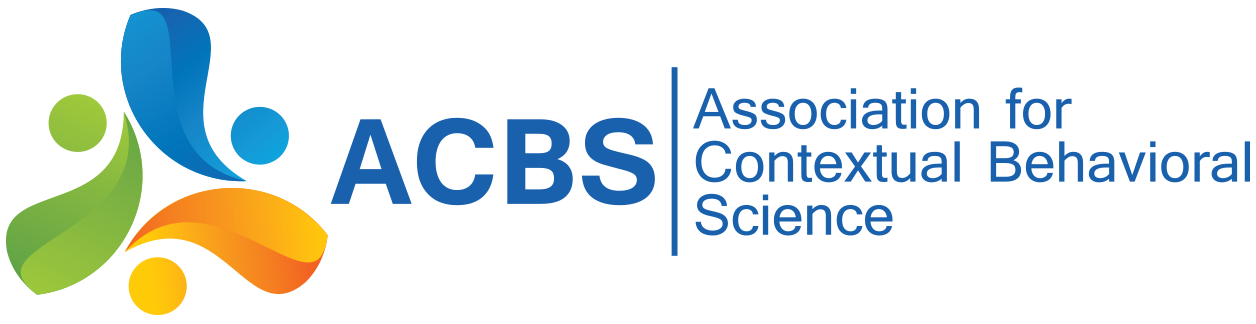It's easy! Just follow these simple steps below:
1. Be an ACBS member.
2. Log in to the site.
3. Click on this link.
4. Fill out your event information, such as recur type (usually is 'Custom/Single Event'), date, time, presenter name, etc.
5. Be sure to include contact information so that potential attendees may get in touch with you.
6. Check all the details and if you are happy then, click "save."
That's all there is to it. Now your event is part of the community calendar, and will come up if someone searches for it. Thanks for your contribution!