How do I allow people to email me?
How do I allow people to email me?It's easy to allow visitors to the site to email you (and without revealing your email address, which protects you from spammers):
- Login to the site.
Click on the Dashboard link on the top right left of the screen.
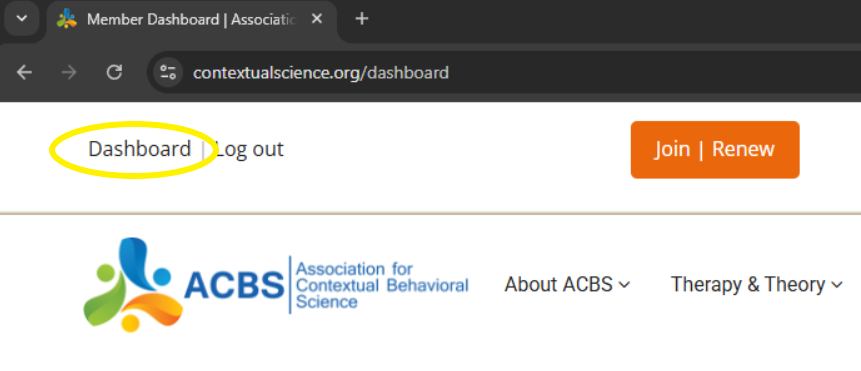
Select "Change Password" from the "My Account" menu on the left.
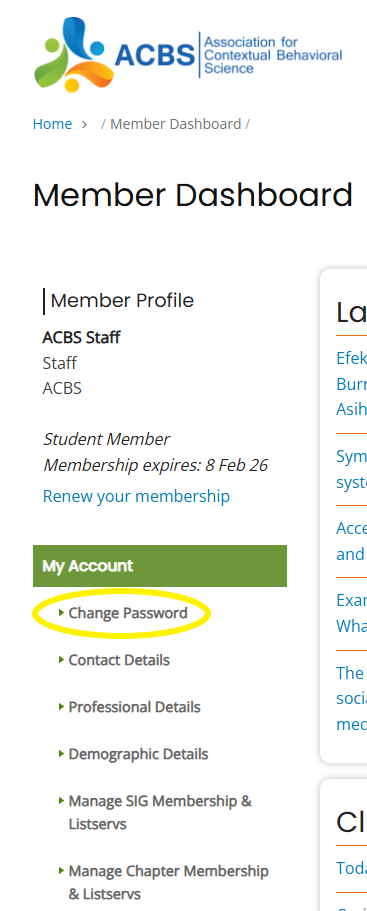
Scroll down to the bottom of the screen and click on the "Personal contact form" checkbox if you want people to be able to email you. Uncheck the box if you do not want people to be able to email you.
- Click save when you have updated to your preferred setting.