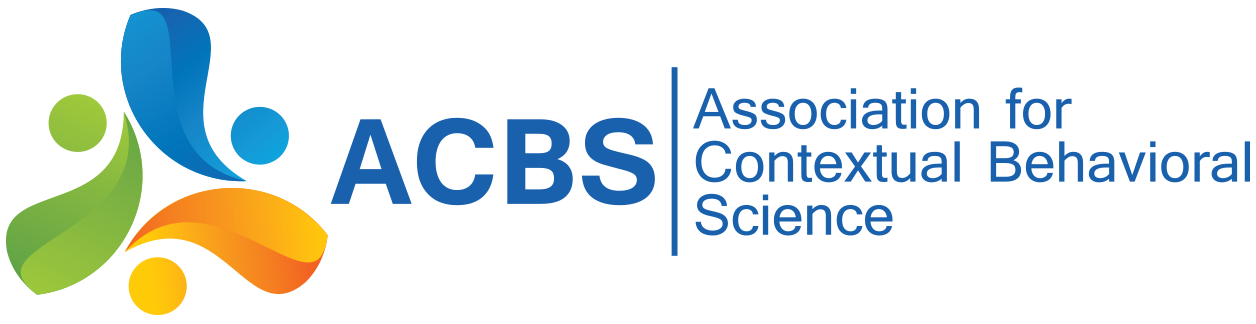When logged in as a member you can create a page to share whatever you like with the community. This could be a page containing useful information or resources, a little bit about your work, or interesting content of any kind.
There are several ways in which you might create a page. You could create a stand-alone page, or a child page.
A stand-alone page will be all by itself. This can be helpful if you are starting a new topic.
A child page will show up as a link beneath its parent page. This can be helpful if your contribution relates to something that is already on the site. A child page will fit within the pre-existing site structure. Most pages you create will probably be child pages.
Stand-alone page instructions
In order to create a page, you need to be logged in to the website as an ACBS member. Once you have done this, follow these simple steps:
1. In the black bar menu at the top of the page, click "create content."
2. Select "book page."
3. Enter the title of the page, as well as your content in the "body" of the page.
4. Click "save."
To see a visual demonstration of page creation, with audio instructions, check out this video:
Child page instructions
In order to create a child page, you need to be logged in to the website as an ACBS member. Once you have done this, follow these simple steps:
1. Go to the pre-existing page to which you want to add your "child page."
2. Scroll down to the bottom of the page, and click "add child page."
3. Enter the title of the page, as well as your content in the "body" of the page.
4. Click "save."
5. Now your child page will appear as a link at the bottom of the pre-existing "parent" page.
To see a visual demonstration of child page creation, with audio instructions, check out this video: